





Through the analysis, we have seen some standard features and interactions that most library mobile apps should have. Most of library mobile app include book cover flows of recommended book and bestseller on the first page. They have hamburger menu containing “Catalog”, “My Account”, “Location”, and “Search” menu. They also put a search bar on the first page to minimize the user effort to search a search function. All competitors support the scanning service for ISBN, book bar-code, and library card bar-code by phone’s camera.
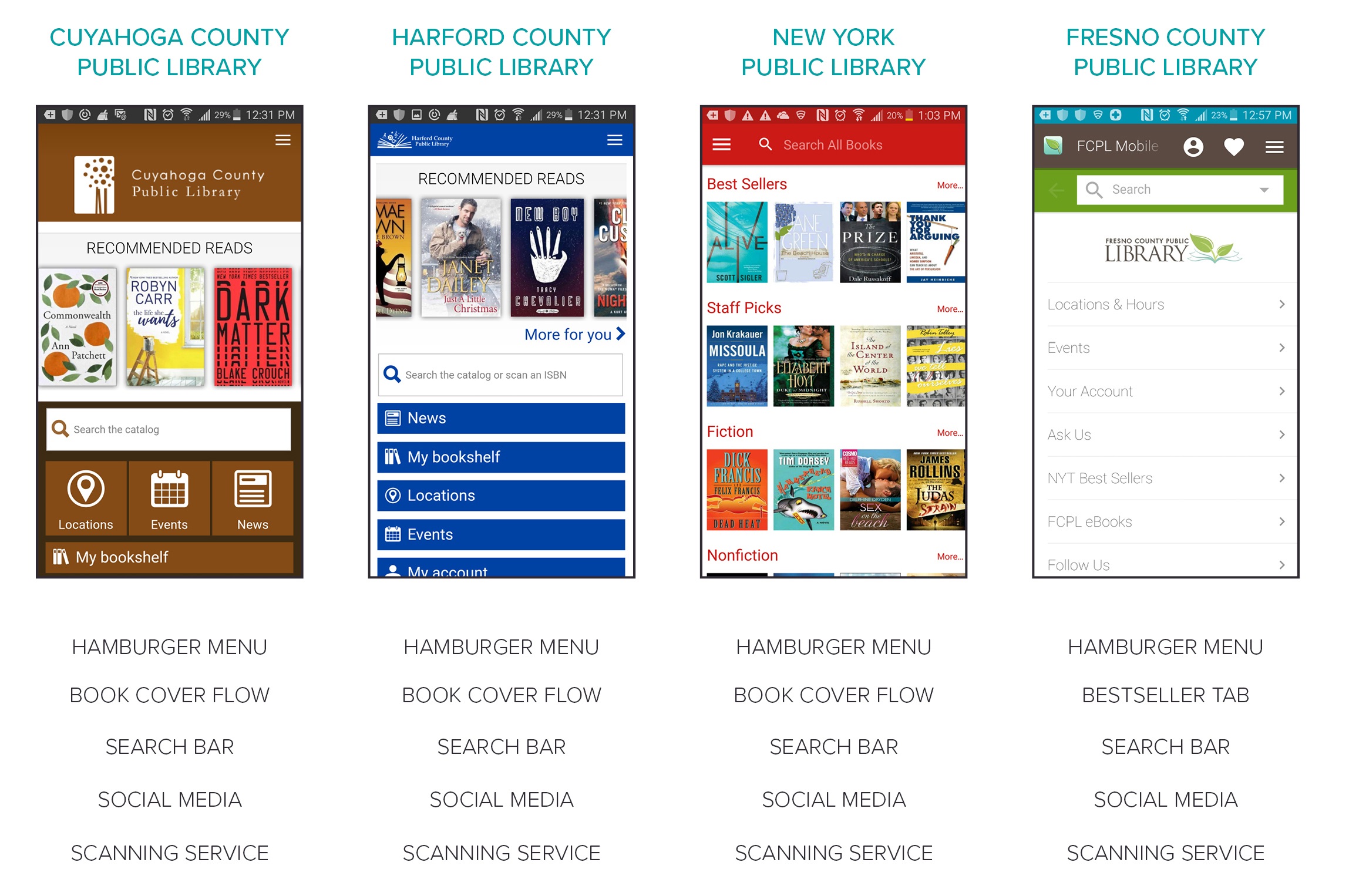
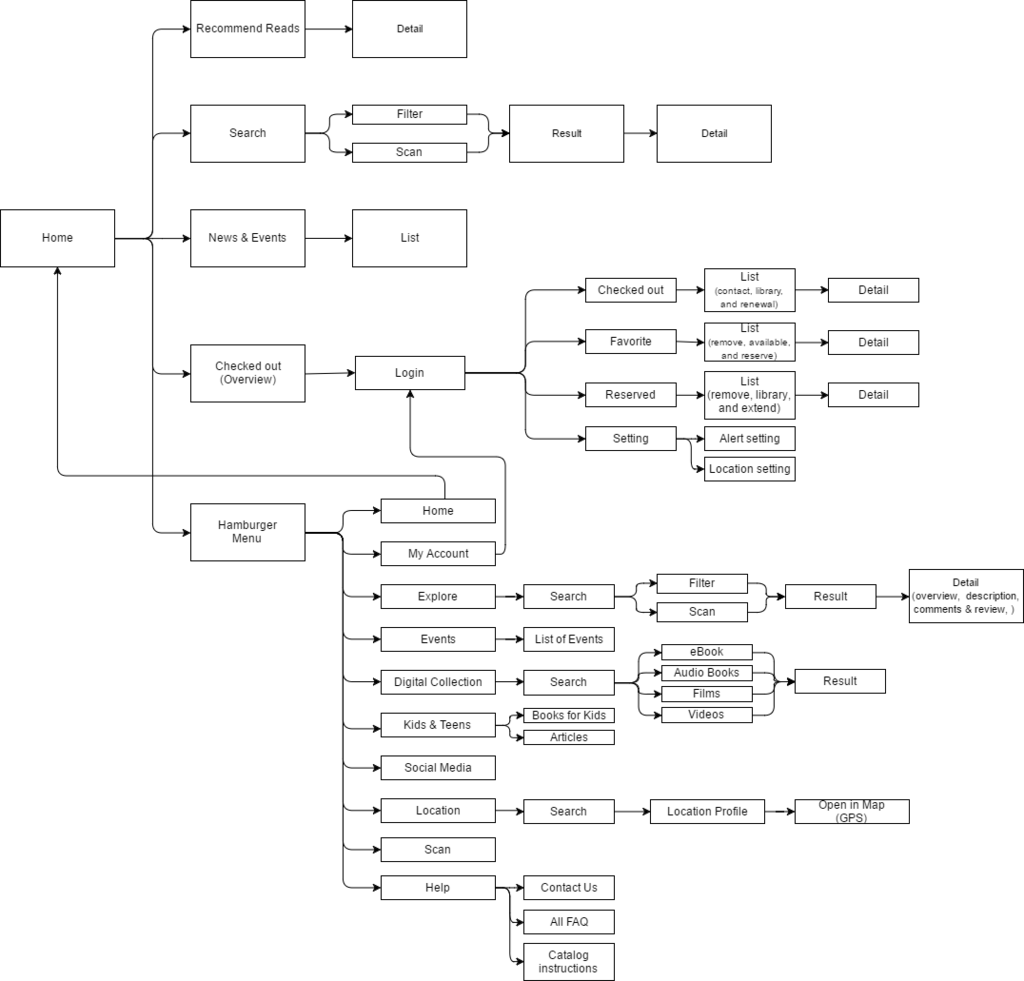


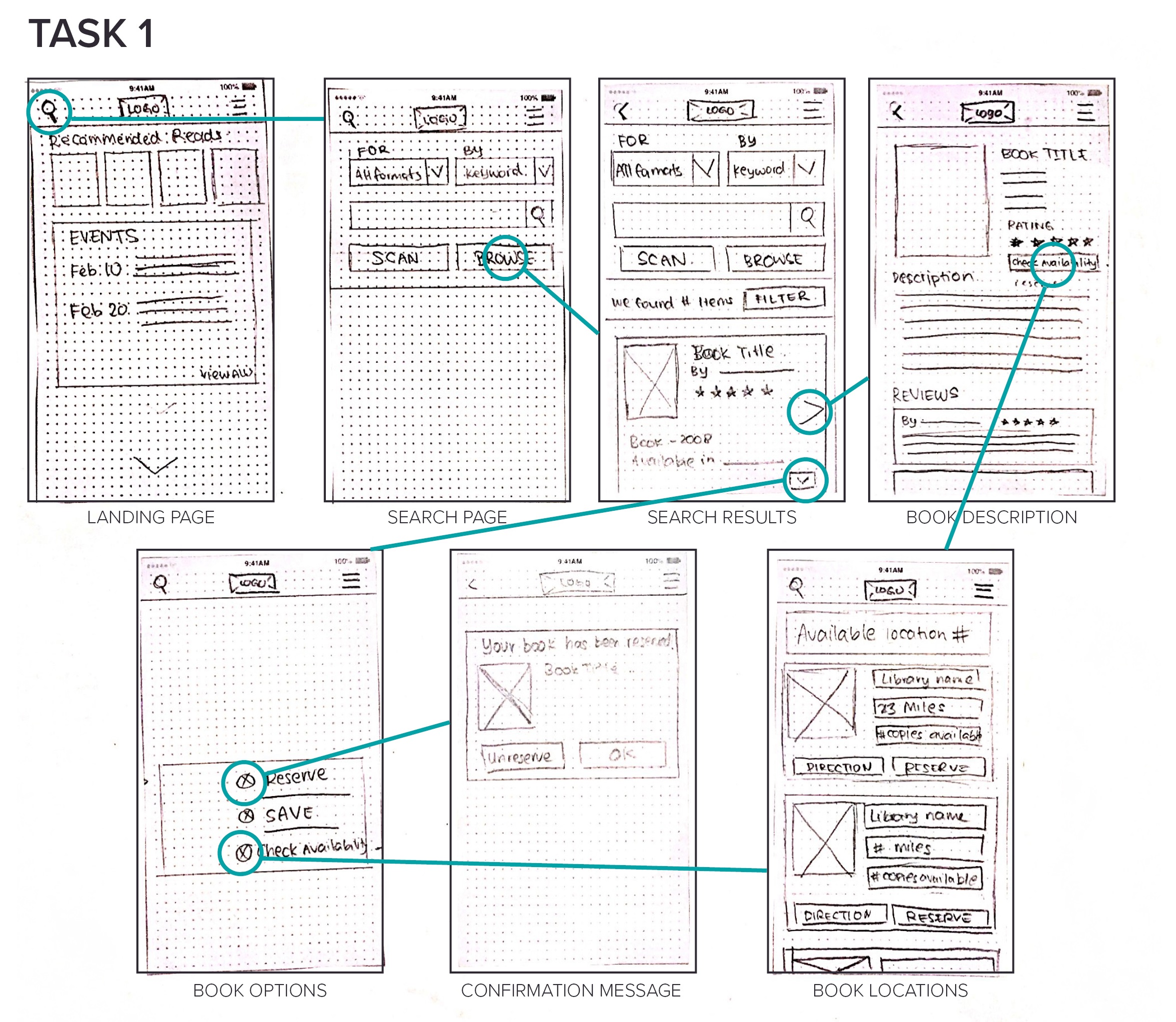

 PROTOTYPE
PROTOTYPE

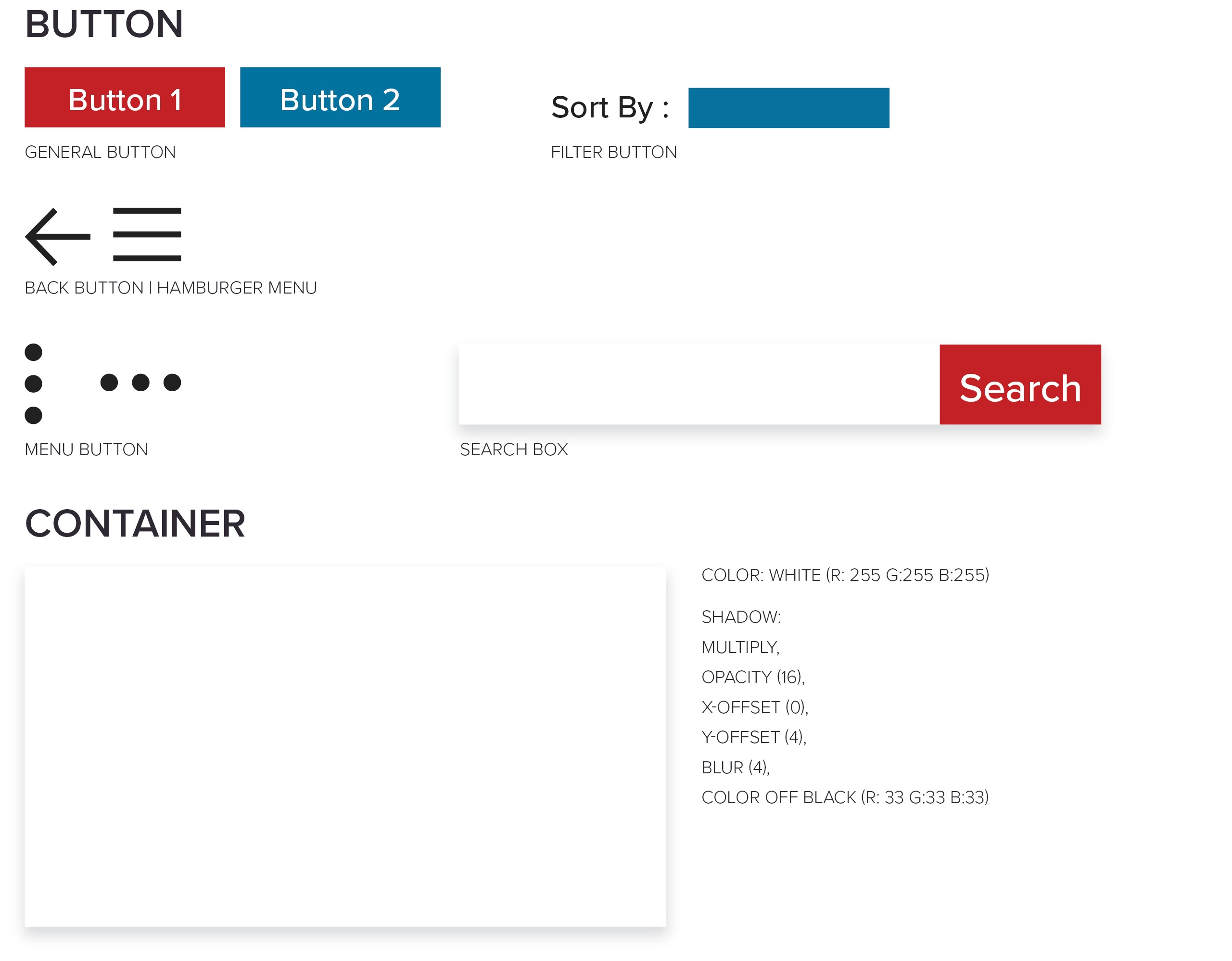
(observation) Couldn’t find the map button on task 1
(comment) Soo many click
(suggestion) Alert feature
(comment) Don’t separate events from kids
(comment) Make it simple, less tap
(suggestion) Combine Events and kids & Teen events
(comment) Library location look like a book profile
(suggestion) Move “location” to top 3 on the menu underneath “explore”
(suggestion) Universal search box, search location
(comment) Events text look too small, didn’t know it was click-able
(comment) Make sense overall
(comment) Strange to have two separate event page
(suggestion) Ability to favorite an event
(comment) Overall nice
(comment) Text too small on checked-out page
(suggestion) Change green to orange for checked-out page, green feel too safe.
(observation) Last task seems confusing to tester
(comment) Two event page is confusing, text too small
(comment) Button too small
(comment) Overall look clean and well organized
(comment) No kids event indication at event page.
(comment) Like the small (1) for notification
(comment) Seem clear and look clean
(comment) Green is too neon bright
(comment) Look simple, everything is easy and fast
(suggestion) Hamburger menu tab, overlay
(comment) Text too small
(suggestion) Symbol for overdue book
(observation) She thought the search box on the home page could locate library
(comment) Seems straight forward
(comment) Second task is very clear since its on the homepage
Separate events pages for kids/teen and main events confuses user
Text are too small on certain pages, inconsistency
Green color is too neon bright
Button are too small on certain page
Universal search box
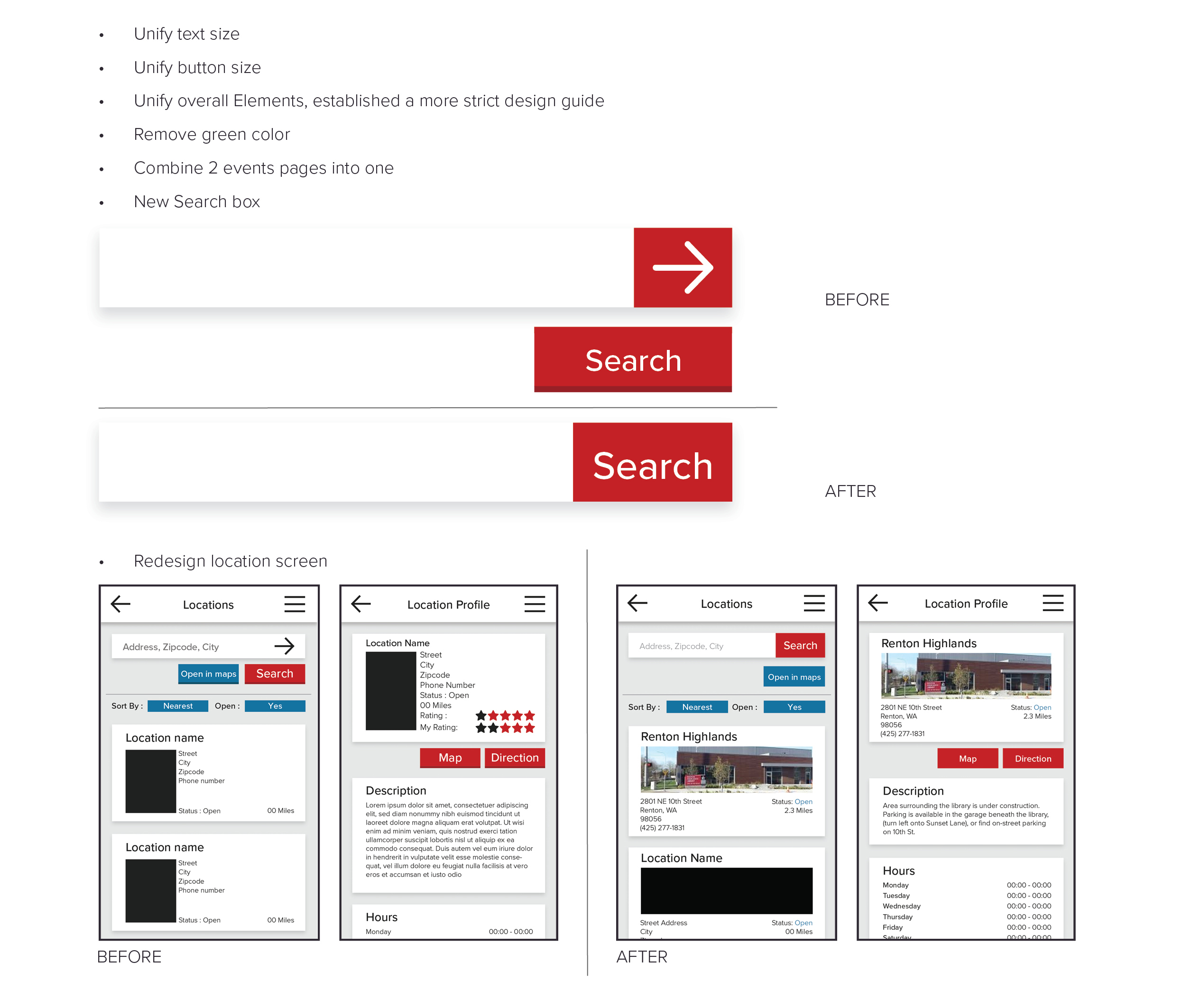

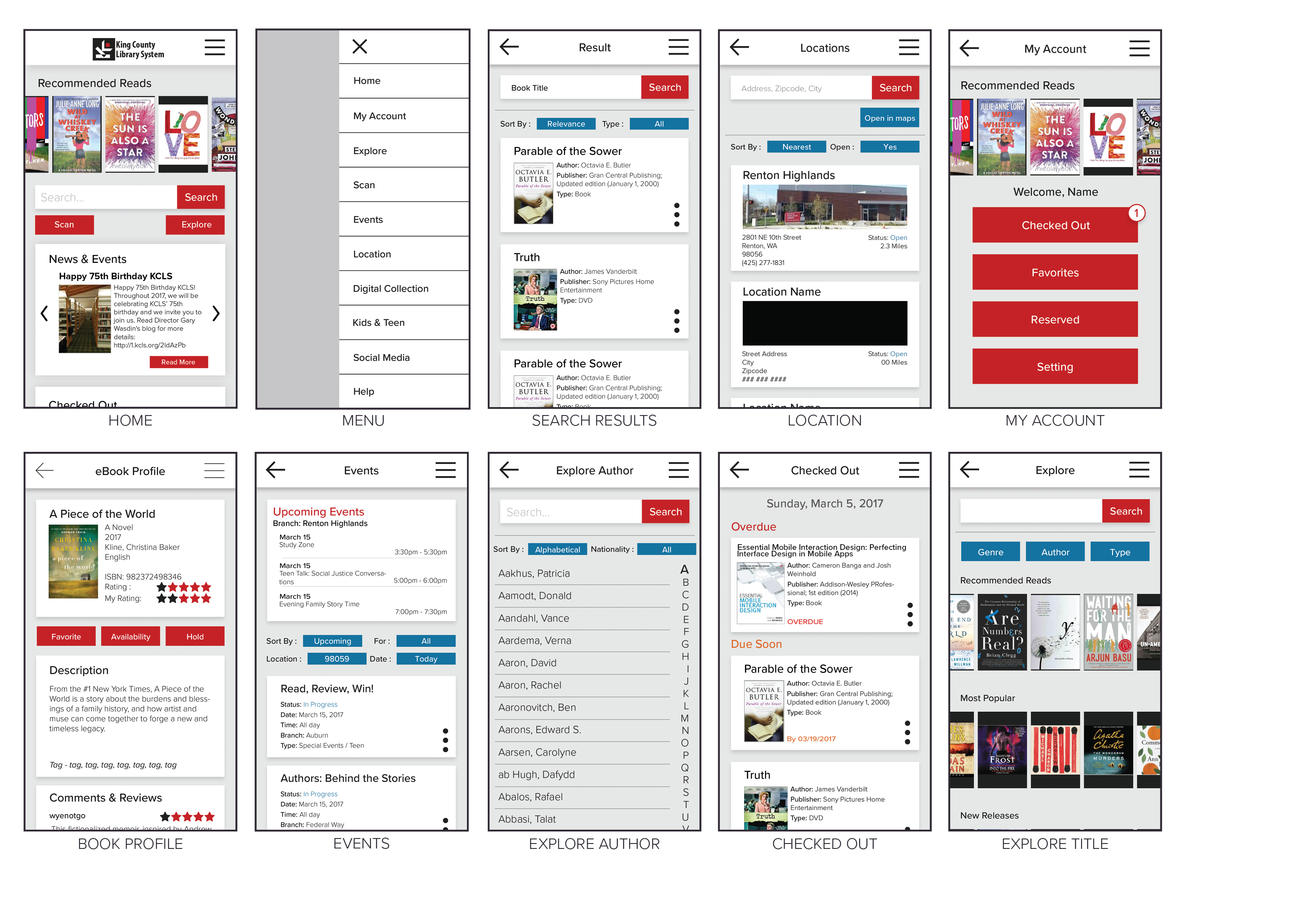
To see the full case study, download the pdf file.